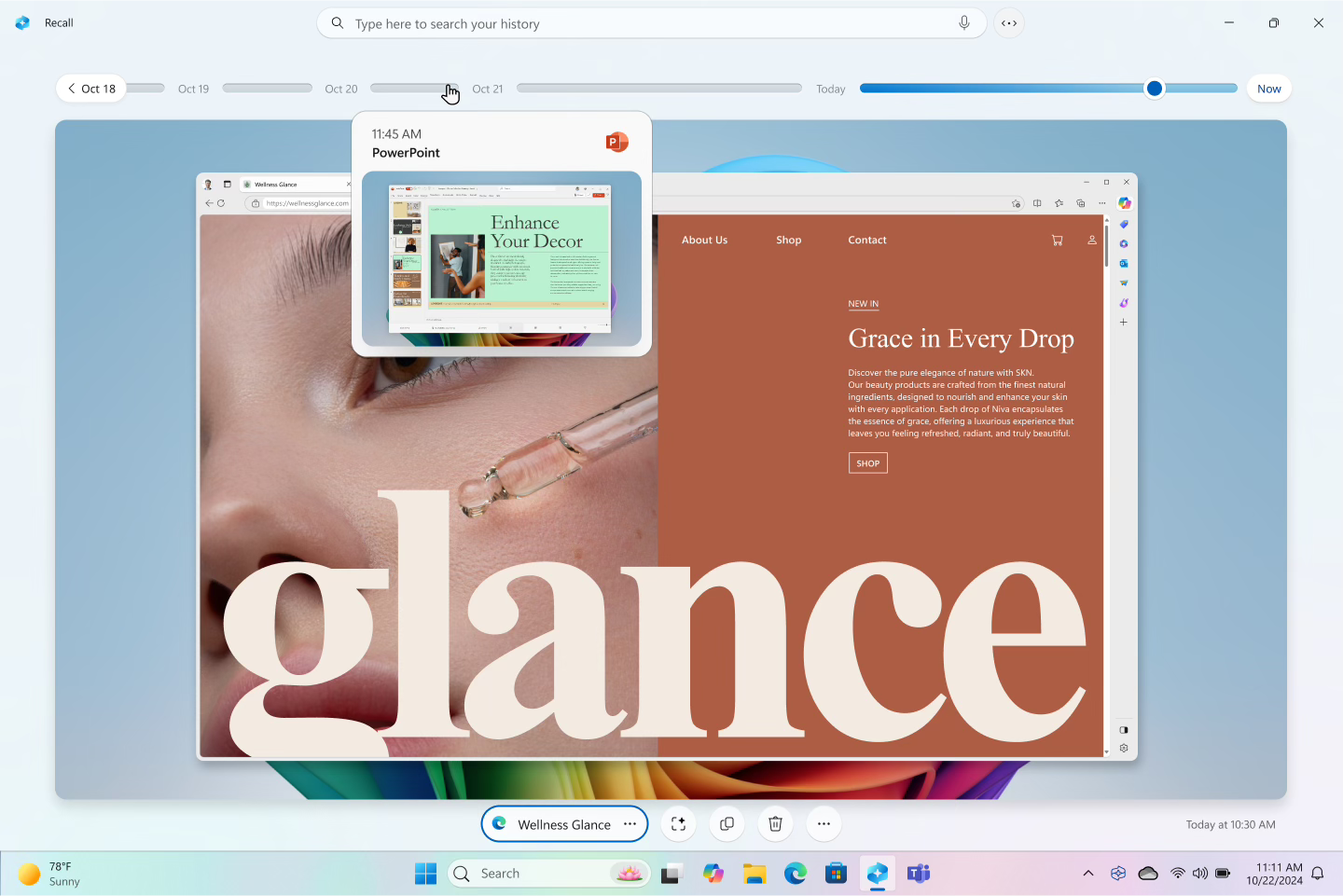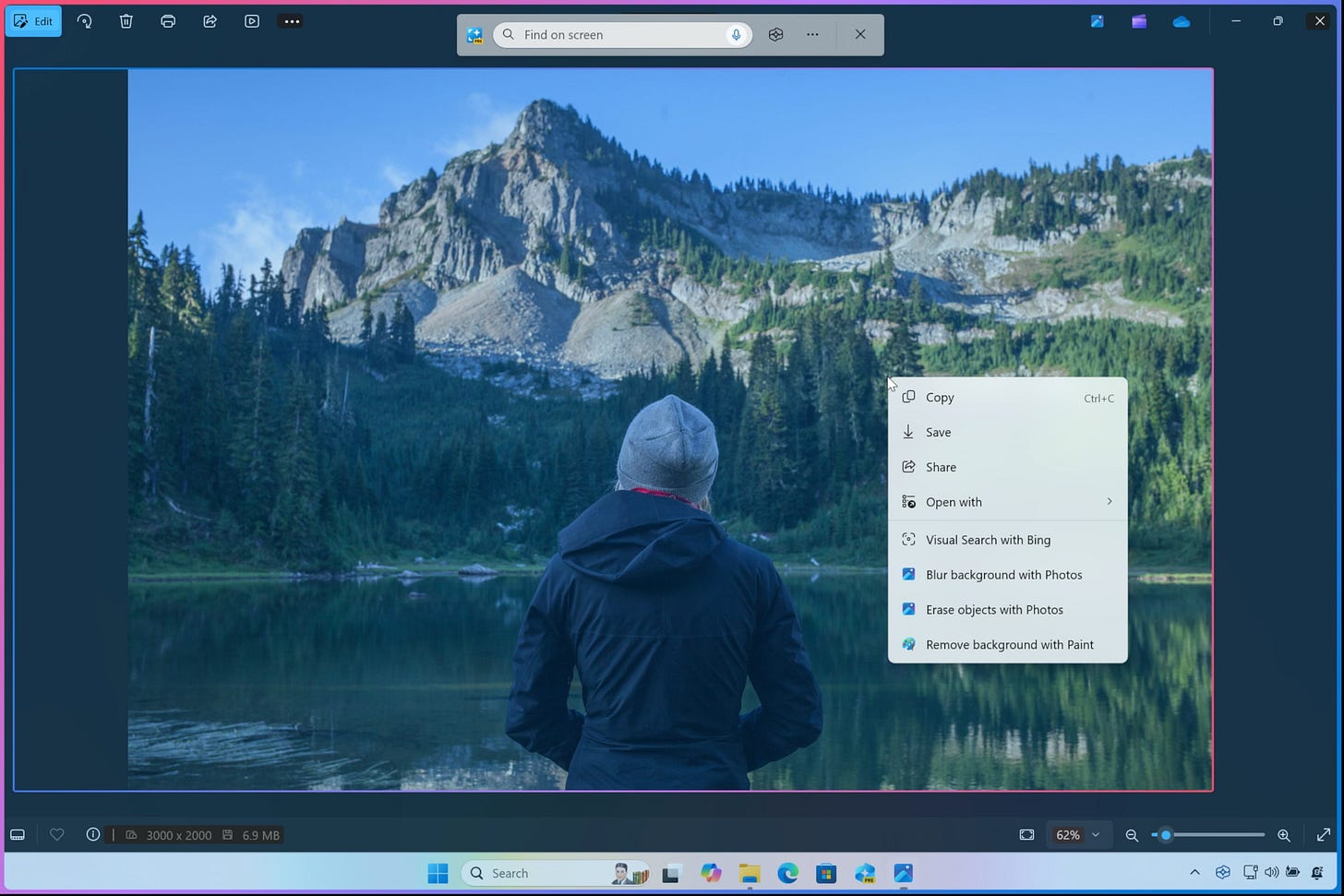Windows adds a voice assistant and doubles down on AI
Microsoft reveals AI updates that go far beyond Windows Recall
If you thought Microsoft’s botched rollout of Windows Recall—the AI-powered Windows search feature announced in May—would scare the company away from adding more AI features to Windows, think again. Microsoft has a brand-new batch of AI features, and it’s a lot.
Some are available now, while others are coming over the next few months.
Copilot takes a big step toward being an all-in-one virtual assistant
🔷 Windows has a new voice assistant: Copilot voice, powered by OpenAI’s Advanced Voice Mode.
🔷 Think Deeper, powered by OpenAI’s o1-preview, ramps up Copilot’s intelligence.
🔷 Copilot Vision serves real-time contextual information in Microsoft Edge.
🔷 Revamped interface focused on contextual recommendations.
From the beginning, Microsoft promised its AI-powered Copilot service would become an “AI companion.” So far, it’s fallen short of that mark, but this update brings it a notable step closer.
The highlight is Copilot Voice. It’s basically OpenAI’s advanced voice mode (AVM) integrated in Copilot. It works the same way, allowing open-ended conversations that flow naturally.
That’s a big deal for Windows users. After years of neglect, Microsoft dropped support for its prior voice assistant, Cortana, in June of 2024. That left Windows without an alternative to Siri on the Mac.
Now, suddenly, Microsoft has a voice assistant that will leapfrog Siri (at least until Apple releases its own generative AI update, which is also expected this month).
I think that’s important. More and more, I find myself relying on voice to work with my PC. Maybe it’s because I want to step away from my standing desk for a stretch, or because my wrists are tired. Either way, anything that lets me talk instead of type feels essential.
That’s flanked by what I expect will be the most controversial feature: Copilot Vision.
Yep, that’s right. Copilot will be able to see what’s happening on your Windows PC and actively engage with it.
Currently built to work only in the Edge web browser (though I’d be shocked if that doesn’t expand next year), it gives Copilot the ability to answer questions and interact with whatever you’re viewing in your browser.
That could be quite helpful! You’ll no longer need to copy-and-paste text, or upload a PDF you’re viewing in Edge, for Copilot to work with it.
But I’m also sure the idea of an all-seeing, all-knowing Copilot Vision is going to spur the same backlash as Microsoft Recall.
Copilot is getting smarter, too, with a second OpenAI-powered upgrade called Think Deeper. This is Microsoft’s take on o1-preview, the “reasoning” model that OpenAI recently released.
Think Deeper will make Copilot surprisingly good at solving complex math and coding problems that stump most AI chatbots. I’ve used o1-preview quite a bit and, frankly, it’s incredible. If you’re grinding on a tough problem, try it. It just might solve it, or if not, at least help you move forward.
And these are just the highlights. Microsoft also announced:
A redesigned Copilot interface called Personalized Discover
Copilot Daily, an AI-powered news feed (I feel attacked, but…ok).
Generative search summaries in Bing
This “refreshed” Copilot is available today on Windows, iOS, and Android, as well as copilot.microsoft.com, though some features (like Copilot Vision and Think Deeper) will be in beta with a full rollout TBA.
Copilot Voice only supports English for now, and all the features begin their rollout with a focus on the United States, UK, Australia, Canada, and New Zealand.
📋 My take: There’s quite a lot here, and it’s starting to show the payoff for Microsoft’s big AI investment. Copilot Voice is the feature I’m most eager to try, and the feature most likely to change your day-to-day workflow on a Windows PC.
Windows Recall is back, and brought some friends
🔷 Windows Recall, an AI search feature, will be available to Windows Insiders this month.
🔷 Click to Do adds an AI-powered dynamic context menu
🔷 Windows Search gets an AI glow-up
Microsoft’s Copilot comes paired with several significant Windows updates.
First up, Windows Recall. If you’re saying “Recall what?”: Windows Recall is an AI search feature that basically captures screenshots of your desktop and records the information so you can search for it later. You don’t have to save a photo or file for it to work: viewing it is enough.
Recall’s utility is, frankly, obvious—perhaps even revolutionary. If you can “recall” anything you’ve viewed on your PC, it raises the question: is Windows Explorer a step away from becoming obsolete?
Why bother to organize files if everything is reliably accessible with a search? What even is the purpose of a file, if anything you open on your PC can be recorded and then recalled? 🤯
But just as the utility is obvious, so are the privacy implications, and Microsoft didn’t do enough to earn trust in the weeks after Recall’s announcement. So, as is typical, they’ve promised they’ve “heard the feedback,” and Microsoft added security features that should’ve been there from the start.
Recall is now slated to be available to Windows Insiders this month, so we’ll finally get a chance to see it work in the wild. I’ll report back on my experience once I have it.
But, that’s not all. Windows Recall brought a friend: Click to Do. At its most basic, Click to Do is a dynamic context menu. Its options dynamically adjust based on what you’ve clicked.
If you click an image in Photos, you might get options to blur the background or erase objects. Click text, and you might have Copilot appear with options to re-write it.
I think Click to Do is clever. However…the limited ways Microsoft demonstrated it in this announcement has my spidey senses tingling. I suspect it’s going to be very, very limited at launch.
Windows Search is getting an AI-powered upgrade, too. It boils down to better text search. You’ll be able to make less precise Windows Search queries, yet see better results. Unlike Recall, which requires learning a new way of interacting with your PC, this doesn’t demand anything new from you. Windows Search will look like it did before. It’ll just work better.
This extends to the system settings menu, too, which should make Windows’ settings easier to locate.
To round out the announcements, Microsoft is adding AI-powered fill and erase tools for Microsoft Paint and AI-powered image upscaling in Photos.
Windows new AI features are going to Windows Insider preview this month. If all goes well, they should begin to roll out broadly November. However, you will need a Microsoft Copilot+ PC to use these features. I’ve reviewed several, including the Microsoft Surface Laptop, Dell XPS 13, and Asus Vivobook S 15.
📋 My take: I’m not a Microsoft Recall skeptic. I think it’s a big deal, and I’ll eat my hat if Apple doesn’t have a similar feature by WWDC 2025 (though I suspect they’ll just roll it into Siri).
Yet while there’s a lot of potential here, it’s unproven, and I wouldn’t rush out to buy a Copilot+ PC just yet. Unless your laptop is busted and you need a new one. In that case, I think a Copilot+ PC is a great choice (unless you want a Mac, obvs).
The stage is set for an AI-powered OS showdown
This is all very exciting.
I don’t know about you but, personally….as a consumer technology enthusiast, and as someone interested in learning to make my day-to-day work better and more enjoyable…there’s nothing I like to see more than big tech in a cage match.
And that’s what we’re going to get from Microsoft and Apple in 2025. Each is going to add a ton of AI-powered features through next year, each trying to outpace and outwit the other.
In truth, they’re both likely to succeed. Apple is focused on consumer, Microsoft on business and enterprise.
But the fight will be fun to watch. 🍿